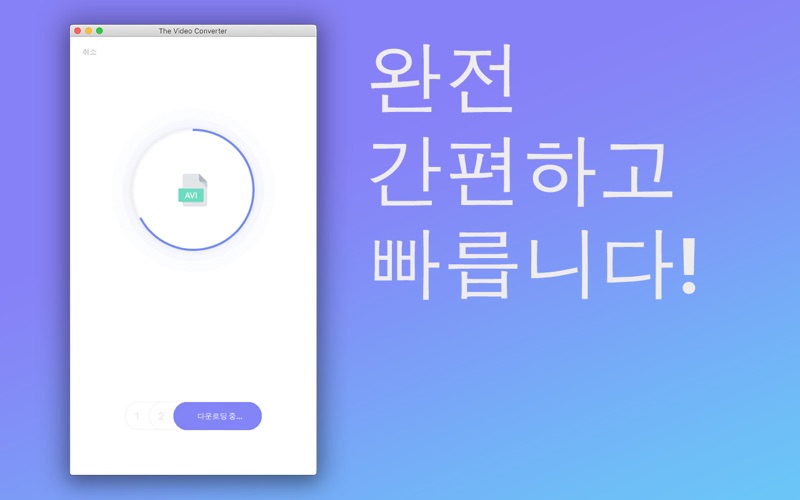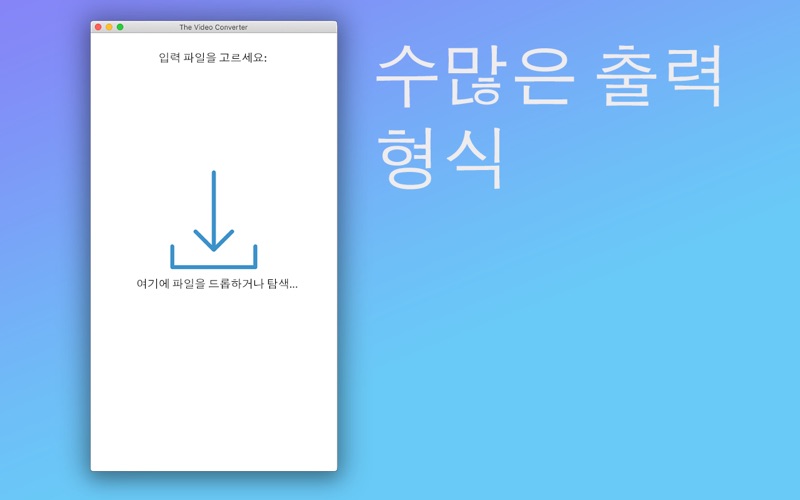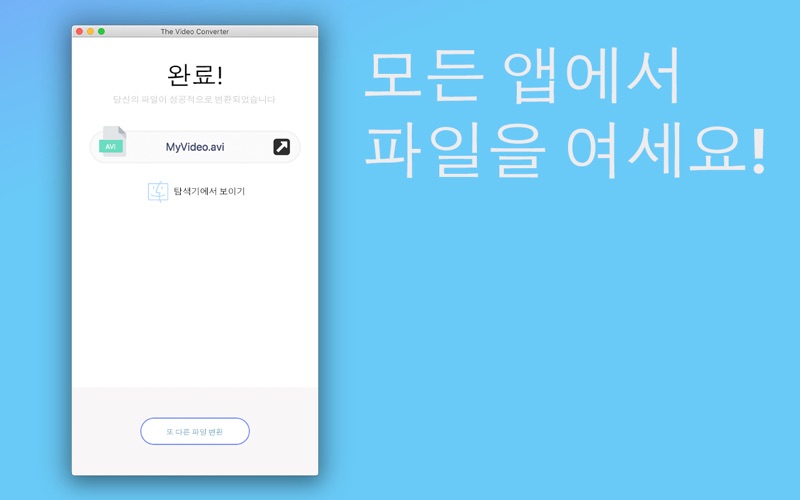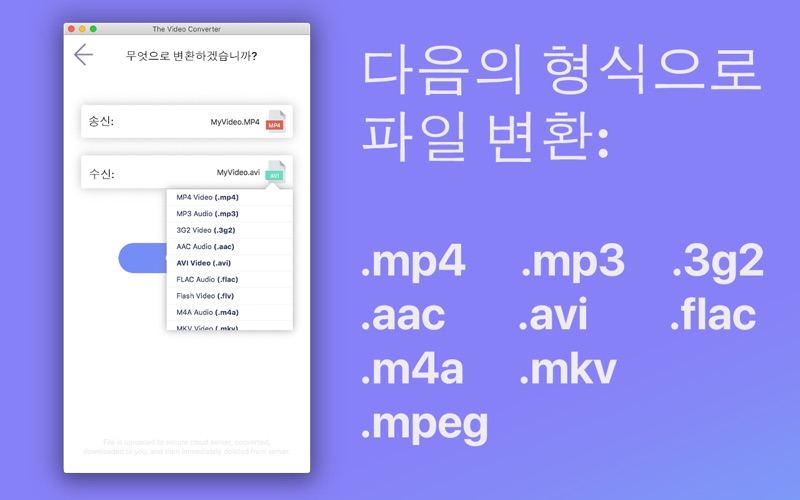
동영상을 거의 모든 비디오 또는 오디오 형식으로 빠르게 변환하세요!
1. 입력 파일을 선택합니다.
2. 출력 파일 형식(MP4, MP3, AVI, M4A 등)을 선택합니다.
3. 변환합니다! 일반적으로 1분 미만이 소요됩니다.
4. 완료됐습니다! 완성된 동영상을 열거나 공유하세요.
다음의 비디오 및 오디오 출력 파일 형식을 선택할 수 있습니다:
MP4, MP3, WEBM, GIF, MOV, WMV, 3G2, AAC, AVI, FLAC, FLV, M4A, MKV, WAV, MPG
수십 가지의 입력 파일 형식으로부터 변환할 수 있습니다. 다음은 변환을 지원하는 가장 인기 있는 파일 형식입니다:
MOV, MP4, WEBM, M4A, AVI, TS, MTF, GIF, WMV, MP3, MKV MPG, 3GP 등입니다!
좋아하는 앱에서 변환된 동영상을 즉시 저장, 공유하거나 시청하세요.
안전한 클라우드 서버에서 변환을 진행하여 변환이 더 쉽고 빠르며 배터리를 훨씬 덜 소모합니다. 앱을 사용하려면 인터넷 연결이 필요합니다. 변환이 완료되면 서버에 있는 파일은 즉시 삭제됩니다. 파일은 변환이나 취소 후에 바로 삭제되지만, 앱 사용 시 사용자의 파일이 인터넷을 통해 앱에서 변환 서버로 전송된다는 사실에 동의한 것으로 간주합니다.
또한, 다수의 인기 변환 유형에 대한 로컬 변환 지원 기능을 최근에 추가하였습니다. 로컬 변환의 경우 서버를 필요로 하지 않으며, 보통 거의 즉시 처리됩니다! 당사에서는 업데이트 마다 더욱 많은 로컬 변환 지원 기능을 추가해 드리고 있습니다.
This app includes an optional auto-renewable subscription (Premium Pass): Premium Pass beings with a free trial period, then an auto-renewable monthly subscription when trial ends. Payment will be charged to your Apple account at confirmation of purchase and will automatically renew (at the duration/price selected) unless auto-renew is turned off at least 24 hrs before the end of the current period. Account will be charged for renewal within 24-hours prior to the end of the current period. Current subscription may not be cancelled during the active subscription period; however, you can manage your subscription and/or turn off auto-renewal by visiting your Apple Account Settings after purchase. Any unused portion of the free initial period will be forfeited when you purchase a subscription.
Privacy Policy: https://float.support/the-video-converter-mac/privacy
Terms of Use: https://float.support/the-video-converter-mac/terms